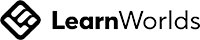VLAN (Virtual Local Area Network)
This course offers a focused study on VLANs, beginning with an understanding of network segmentation and VLAN fundamentals, including VLAN numbers and relationships with subnets. The course guides students through the setup and exploration of Cisco Packet Tracer, a simulation tool used to practice network configurations. It covers Cisco IOS user modes and details the process of configuring VLANs on Cisco switches. Additional lessons discuss VLAN membership, MAC address table creation, and VLAN trunking, with practical demonstrations on setting up access, trunk, and dynamic ports using Packet Tracer. This chapter provides hands-on experience in managing and configuring VLANs to enhance network efficiency and security.
-
22 Lessons
Total Lessons -
4 hour, 16 minutes
Total Video duration -
11 Labs
Lab Videos
At the end of this course, you'll learn how to
-
Apply VLAN concepts to design network structures, manage numbering, and integrate with subnets.
-
Download, install, and navigate Cisco Packet Tracer to simulate network environments.
-
Configure VLAN settings on Cisco switches using Cisco Packet Tracer demonstrations.
-
Manage VLAN memberships, including access, trunk, and dynamic switch ports.
-
Analyze and manage MAC address tables in switches for effective network segmentation.
-
Master VLAN trunking techniques, encapsulation standards like 802.1Q, and native VLAN configurations.